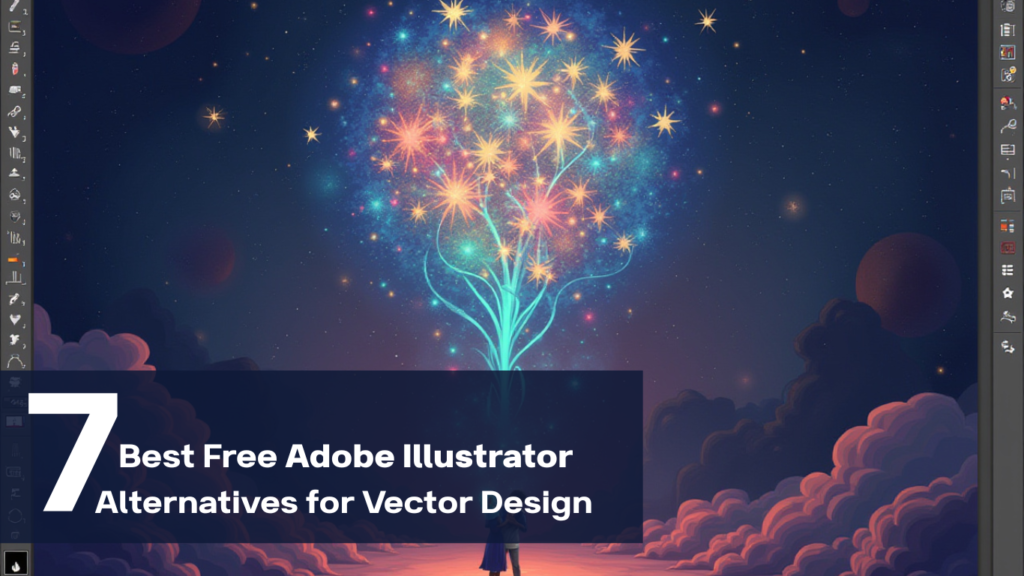
Looking for the best free Adobe Illustrator alternatives available? You’re in luck! We’ve got you covered.
It is no secret that Adobe Illustrator has become the industry-standard when it comes to vector graphics. The powerful software is used by professionals for a range of tasks from logo designs and business branding to social media graphics and web designs. Its biggest strength lies in its ability to create Scalable Vector Graphics (SVGs) that can be resized infinitely without compromising the quality. The application’s extensive toolset helps it stand apart from other apps offering similar features.
But let’s be honest, not everyone can afford its expensive subscription fee. That is why we have compiled a list of the best free Adobe Illustrator alternatives that will allow you to create stunning vector graphics without breaking the bank.
Our Picks for the Best Free Illustrator Alternatives:
1. Inkscape: Best for open-source vector design
Price: Completely free.
Compatible with: Mac, Windows, and Linux
Inkscape is an open-source graphic design software and one of the best Adobe Illustrator alternatives available. It comes with native support of SVG and is packed with features and tools including Pen and Pencil, typography, filters, and expandability via custom plugins.
What are Advantages of Inkscape:
- Easy object creation with Pencil and Pen tools
- Customizable with custom plugins
- Easily integrates into projects and other softwares through changes in open source code
- Advanced tools like Boolean operations and Bezier and spiro curves
- Lightweight and runs smoothly on lower-end computers
What are Limitations of Inkscape:
- Dated user interface
- Lack of AI tools
- Hard to edit Illustrator files
- Sluggish when dealing with large files
2. Vectr: Best for beginners
Price: A basic free plan and a Premium plan that costs $48 annually.
Compatible with: Mac, Windows, Linux, and Chrome
Vectr is a great option for anyone looking for web-based free Adobe Illustator alternatives. All the well-known features of traditional design softwares can be used in Vectr without burdening the device storage.
What are Advantages of Vectr:
Price: Completely free.
Compatible with: Mac, Windows, and Linux
Inkscape is an open-source graphic design software and one of the best Adobe Illustrator alternatives available. It comes with native support of SVG and is packed with features and tools including Pen and Pencil, typography, filters, and expandability via custom plugins.
- Simple and user-friendly interface
- Cloud storage syncs projects online
- Generative AI tools for designers
- Wide range of practical templates
- Real-time collaboration among multiple users
- Lightweight and runs smoothly on low end devices
What are Limitations of Vectr:
- Limited feature set
- Available only with an internet connection
- Credits needed to export certain file types: EPS, AI, PDF, and SVGZ.
3. Figma: Best for UI/UX design
Price: A basic free plan and also paid plans that start from $15 per month, billed annually.
Compatible with: Mac, Windows, Linux, and Chrome.
Figma is the best Illustrator alternative for UI/UX designers. It is a web-based tool that is both fast and flexible. In addition to its SVG integration, it allows creating graphics for web designs, including animations and interfaces.
What are Advantages of Figma:
- Comes with a long list of website design and prototyping tools
- Helps with animations and dynamic overlays
- Allows file sharing through links
- Allows real-time collaboration with other users
- Support for plugins and extensions
What are Limitations of Figma:
- Sluggish on low end devices with insufficient RAM
- Performance issues when handling complex vector files
- Requires an active internet connection
- Steep learning curve for most users
4. Krita: Best for digital illustrations & painting
Price: Completely free if downloaded from their official website. Payment is required on Windows, Steam and other stores as a way to support the developers
Compatible with: Mac, Windows, and Linux
Krita is a good option for designers looking for free Adobe Illustrator alternatives that mainly focus on digital painting and illustrations. This graphic design software comes with an extensive set of tools that make it suitable for beginners and professionals alike.
What are Advantages of Krita:
- Adaptable to specific user needs because of open-source code
- User-friendly and customisable interface
- Vast collection of brushes (over 100 available and option to add custom brushes) for various art styles
- Allows creating frame-by-frame animations
- Provides support of various color models including RGB and CMYK
What are Limitations of Krita:
- Steep learning curve for most users
- Sluggish performance when dealing with heavy files
- Raster as the primary file type
5. SVG-Edit: Best for quick online SVG editing
Price: Completely free.
Compatible with: Mac, Windows, and Linux
SVG-Edit is browser-based Illustrator alternative that is best for beginners due to its simple user interface. However, it may not be a great option for more professional work because of its comparatively limited tools and features.
What are Advantages of SVG-Edit:
- Easy to learn
- Simple user interface
- Comes with all basic features like Pen, text, shapes, and path tools
- Allows vector and raster exports
What are Limitations of SVG-Edit:
- Limited advanced tools
- Requires an active internet connection and performance depends on browser being used
- Outdated UI for Adobe Illustrator users
6. Linearity Curve (Previously Vectornator): Best for Mac users
Price: A basic free plan and a Pro plan that starts from $10 per month, billed annually.
Compatible with: Mac and iPad
Linearity Curve stands out as a powerful Adobe Illustrator alternative for users within the Apple ecosystem. The powerful software comes with all high-end vector design features like pen and node tools, shape builder, advanced typography options and AI tools.
What are Advantages of Curve:
- Comprehensive tool set
- AI integration to streamline the creative process
- Export option in various file types
- Sync projects across devices
What are Limitations of Curve:
- Limited only to Apple devices
- Sluggish compared to competitors
- Difficult user interface
7. Snappa: Best for marketing & social media graphics
Price: A basic free plan and also Pro plans that start from $10 per month, billed annually.
Compatible with: Mac, Windows, Linux, and Chrome
Snappa is another web-based free Adobe Illustrator alternative on this list. Users can create a range of graphic designs, including those for social media posts, infographics, ads, and blogs. The software’s easy functionality, template library, and stock photo library make it very beginner-friendly.
What are Advantages of Snappa:
- Vast template library streamlines the design process
- Stacked library of stock photos for high-res images
- Option to publish work at a later date and time
- Ease of use without prior design experience
What are Limitations of Snappa:
- Limited advanced features
- Focus on raster-based exports
- Requires an active internet connection
Bottomline:
Each of these options brings its own pros and cons to the table, but they all provide powerful design capabilities without a hefty price tag. Choosing the best free Adobe Illustrator alternative, ultimately, depends on your specific design-needs and features that you cannot compromise on. We recommend trying a few options from this list to see which Illustrator alternative fits your needs best.